5 Top Free Android Apps You Should Have In Your Android Device
Whenever it comes to android phones ,its wide range of Apps market puts user into trouble .A person gets confused as which App to be selected or whch to be drop.Today we will present a list of top android Application for which you should go for :
DOLPHINE BROWSER HD
Dolphine HD makes me remember of firefox.It supports multi tabbed browsing ,add ons and plugins.This browser has changed the defination of web surfing.Literally it can run 8 websites at a time.Beside this it also provides the feature to bookmark your favorite site or you can even save the best website in the form of pdf file.
Apple-Samsung Patent Infringement Case Verdict - Jury imposed a fine of $1billion on Samsung
In patent infringement accusations case, Jury had imposed a fine of $1.049 Billion on Samsung. Apple accused that Samsung had copied the feel of iPhone and iPad. Although it is perceived that Samsung will file an appeal against this decision but this verdict had been proved to be a slap on Samsung's integrity and brand value.
Features that Samsung copied From Apple
Pinch to zoom
Most of the Samsung gadgets have this feature which was patented by Apple. Except some low end gadgets most of the mobiles and tablets have this feature, now they need to remove this.
Design
Jury found that designs Samsung's S3 and tablets are copied from Apple. Apple claim had been accepted that Samsung copied its design of "rectangle with round corners" and although this patent is damn public information and widely used but jury took decision in favour of Apple.
Bounce Back Scrolling Feature
This would hit hard to Samsung's products, a feature that made device wide navigation need to be removed.
Samsung devices that would be effected by this verdict
Galaxy S, Galaxy S II, Skyrocket, Vibrant, Galaxy Tab, Tab 10.1, Nexus S smartphone, Prevail, Infuse, Continuum, Gem , Indulge, Droid charge and lot more.
5 Best games For Google Nexus 7 Tablet
Google Nexus 7 Tablet have been launched with a bang. Having a powerful 1.3 GHz Tegra 3 processor and a high resolution of 1280*800 pixels makes it a powerful portable gaming machine. Nexus 7 Tablet is able is give high performance on high resource consuming games. So here is the list of top 5 best games for Google Nexus 7 Tablet :-
1) Temple Run
Temple is a kind of casual game but its really an addictive game, it can waste hours your. This game makes you feel that you are running for your life . Download link
How to install Whatsapp on Windows PC
Whatsapp is one of the most popular messaging app available on all platforms namely iOS, Android, Symbian, Blackberry and Windows Phone. Whatsapp enables it users to shares long text messages, pictures, videos and audio. In case you don't have a big data plan on your phone or tablet but still you want to be in touch wit your buddies then you can install Whatsapp on your Windows PC.
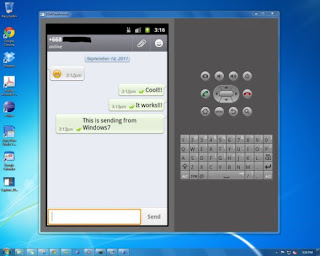 Steps to install Whatsapp on Windows PC
Steps to install Whatsapp on Windows PC
1) Download and install Bluestacks or Yowave on your PC.
2) Download Whatsapp within your emulator from Google Play
3) Configue Whatsapp on PC by double click on it on emulator's window
4) Register using your mobile phone and proceed for verification
5) Now you will get a verification code from Whatsapp which you need to enter in your emulator screen.
6) Now you can add contacts as in an Android device and use Whatsapp in your computer :) have fun
4) Register using your mobile phone and proceed for verification
5) Now you will get a verification code from Whatsapp which you need to enter in your emulator screen.
6) Now you can add contacts as in an Android device and use Whatsapp in your computer :) have fun
How to transfer files between Android devices and computer wirelessly
Now you can transfer files between your computer and any android device ( including Google Nexus 7 Tablet) . Install Airdroid from Google Play . Now you can transfer music, apps, movies, books and a lot more from your favorite browser on PC. Airdroid provides full control of your android device to your computer browser. This app supports drag and drop file transfer. Give it a try to know more.
Five Easy and Quick Ways to Improve Your Blog
Starting a blog is always very exciting at the beginning, when you're full of ideas and enthusiasm. But if you’ve found yourself stuck for ideas, and wanting to increase your readership, here are a few ways to improve your blog:
1. Focus on you!
Telling your own story is a always a good place to start. Tell your readers who you are, why you’re writing, and what you want to share. They want to know you and know why they should read what you’re writing. Plus, if you’re stuck with a bit of writer’s block, what subject do you know better than yourself?!
How to unlock Nokia Phones
You just have got a mobile from a friend or a relative, really a nice moment. But wait for a moment it is locked. Cellular companies in different countries imposes certain restrictions so you can't change the sim so easily. But it is quite simple to unlock a nokia phone
1) Find IMEI number
Type "*#06#" (without quotes), you will find a 15 digit number. If can also find this number on the backside of the mobile after removing the battery.2) Remove the Sim Card
Just remove your sim card, because you will be unable to remove your phone restrictions with removing the companie's sim card.3) Turn on the phone again without sim card
Simply turn on the phone without inserting any sim card.4) Find the master code here
5) Last Step
Type #PW+CODE+7# or #PW+CODE+1#
6) You will get a message, " Cell restrictions are removed" :)
Buy halloween cotumes
Subscribe to:
Posts (Atom)
A Technology blog








