4 Mobile Apps for Health-Conscious Users
 Since the creation of the smart phone, applications have helped us in all facets of our lives. From helping us more easily connect with our friends, to keeping us entertained with our lives, to aiding us in getting directions to any destination, mobile applications have turned cell phones into virtual personal assistants. One area in which mobile applications can be especially helpful is in the arena of health and personal wellness. Here are a few apps if you want to improve your physical well-being.
Since the creation of the smart phone, applications have helped us in all facets of our lives. From helping us more easily connect with our friends, to keeping us entertained with our lives, to aiding us in getting directions to any destination, mobile applications have turned cell phones into virtual personal assistants. One area in which mobile applications can be especially helpful is in the arena of health and personal wellness. Here are a few apps if you want to improve your physical well-being.Facebook Will Launch A Music Platform In September
Facebook plans to launch a music platform at its f8 conference in San Francisco on 9 / 22, a source familiar with the plans told CNBC.
The launch of music social networking platform has long been the rumor, but has not yet materialized. Facebook to launch music is important that the user base of Facebook enormous (over 750 million users) could provide a new market for artists and music publishers.
The Importance of Optimizing Images for Google Image Search Ranking
Google Image Search is one of the most effectual ways to bring more traffic and leads to your website. For quite a few companies, the boundaries are achieved from the most frequently used advertising channels such as Google main search and various high-traffic websites. This is also why many of them boost traffic through social networking websites. However, there is really one relatively simpler approach to bring in huge traffic to your website, and that is through
Best Mobile Handset Companies from 2000 to 2011
The mobile handset manufacturer landscape has changed dramatically.
Companies that seemed unshakable had market and are replaced by innovative enthusiasts, as one-by-one these giants fall and smartphone adoption continues to accelerate, the battle for a spot in the top 5 leaderboard is getting more and more heated.
How has the landscape changed, you ask? Well, just take a look at our latest
Four Twitter Catches That You Should Beware Of !
As the number of people who are discovering the power of social networking increase on a daily basis, the social landscape is going to get all the more disorderly and unforgiving.
Here are a few things to steer clear of as you handle your Twitter presence.
1) Personal and Interactive Tweets – The Right Mix
Here are a few things to steer clear of as you handle your Twitter presence.
1) Personal and Interactive Tweets – The Right Mix
SMARTPHONES REVOLUTION - FROM 1993 TILL NOW {INFOGRAPHIC}
Smartphones have come a long way since they were first introduced in 1990's. In 2000 it was hard to imagine we would have a device like the iPhone or Evo, but thankfully we do. t’s hard to picture a world without smartphones these days. I mean, we’ve had them for so long now, and I hardly remember when they were not around. I remember having a Nokia phone (not a smartphone) back in the 90s, but that’s as far back as I can remember even having the ability to remotely log onto the Internet on a phone. It was when it was still just text on these devices, no images, just pure text.
INFOGRAPHIC - HISTORY OF SMARTPHONES
Smartphones have come a long way since they were first introduced several years ago. In 2000 it was hard to imagine we would have a device like the iPhone or Evo, but thankfully we do. Check out our infographic and take a look at just how much these smartphones have changed. Enjoy!
{INFOGRAPHIC} INTERNET IS KILLING OUR EARTH
Did you know that performing two Google searches from a desktop computer can generate about the same amount of carbon dioxide as boiling a kettle" or about 7g of CO2 per search.
The infographic shows that how much energy is used by the internet. which in turn produces equal amount of CO2 that would give a rise in global warming. See the infographic below, to know more:
The infographic shows that how much energy is used by the internet. which in turn produces equal amount of CO2 that would give a rise in global warming. See the infographic below, to know more:
Stylish CSS3 Read More Button With Hover Effect For Blogger
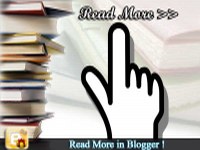 Every blogger always try to make his blog look professional, so today i am going to tell how you can use animated css3 buttons for your blogger blog. It will give your blog a pro look. I have seen many expert bloggers advising Images for Read More button but it does not look good and it increases the load time of your blog because each image takes separate http request. So lets start:-
Every blogger always try to make his blog look professional, so today i am going to tell how you can use animated css3 buttons for your blogger blog. It will give your blog a pro look. I have seen many expert bloggers advising Images for Read More button but it does not look good and it increases the load time of your blog because each image takes separate http request. So lets start:-Demo
Stylish CSS3 Read More Button Without Any Image and Jquery
 Cool and stylish read more and download buttons makes a website or a blog look professional. I have seen websites and blogs using an image for buttons then use jquery to style them. It makes a website slower because each image will make a separate http request and jquery on each button will make things dead slow.
Cool and stylish read more and download buttons makes a website or a blog look professional. I have seen websites and blogs using an image for buttons then use jquery to style them. It makes a website slower because each image will make a separate http request and jquery on each button will make things dead slow.Today , I am going to show you how we can have buttons without any image and jquery , but simply using CSS code:-
Demo
Demo
CSS Code of Read More Button
.button {You can change font family,font size ,button size also you can give some unique effects to your Read More button here
font-family: sans-serif;
font-weight:bold;
color: #fff;
padding:5px 10px 6px 10px;
-moz-border-radius: 5px;
-webkit-border-radius: 5px;
border-radius:5px;
cursor: pointer;
}
.black {
background:#7F7F7F;
background-image: -moz-linear-gradient(top,#7F7F7F,#2B2A2A);
background-image: -webkit-gradient(linear,left top,
left bottom,from(#7F7F7F),to(#2B2A2A) );
}
.black:hover{background:#2B2A2A; }
.size {font-size:12px;}
Now after adding above CSS code you can apply it as
<a class="button size black">Read More</a>
SEO Guide - Improve Your Search Engine Ranking Instantly
 Search engine optimization (SEO) is the process of improving the visibility of a website or a web page in search engines via the "natural" or un-paid ("organic" or "algorithmic") search results. In general, the earlier (or higher on the page), and more frequently a site appears in the search results list, the more visitors it will receive from the search engine's users.Now lets start with my 5 minute SEO GUIDE:-
Search engine optimization (SEO) is the process of improving the visibility of a website or a web page in search engines via the "natural" or un-paid ("organic" or "algorithmic") search results. In general, the earlier (or higher on the page), and more frequently a site appears in the search results list, the more visitors it will receive from the search engine's users.Now lets start with my 5 minute SEO GUIDE:-
1) Update regularly :- More than 85% of websites in world web are updated once in a month. It takes a lot of resources for serach engine to crawl whole web. So, why they would crawl a website daily which is updated once in a year. So more content you put on your website or blog, higher your search engine ranking will be.
2) Meta Description :- While searching on search engines users first read your post description . So add meta description tags to your website and make it simple yet attractive.
3) Submit Your Website to Web Directories :- Search engines uses web directories as a index of world wide web. Think a bit, when you read a 1000 page book ,you take help of that content index in front page. Same thing happens with search engines. Best web directories currently in the market are dmoz and yahoo.
4) No more Meta keywords :- Most of the search engines had stopped recognizing meta keywords way before 2005 but still many webmasters waste their precious time on it.
5) Title to Your Posts :-- There are just three things which appears on search engines namely Title, Description and Url. So the most impotant thing is Title for your posts. Try to find some unique yet popular Title for posts.
6) Keyword Density :-- While giving title to your posts ,its so much important that the title contains those words which hovers around all over the article.
7) Unique Content :-- Search engines are so hungery for unique content that have value to its viewers. Content is the most imporatnt thing in SEO. Search engines and viewers will find you if you have valuable content.
8) Submit :- Submit your website once to all major search engines namely google,yahoo and bing.
9) Serch Engine Friendly URLs :- Dont just make your url puzzling for search engines. Keep it as simple as possible.
10) Fix Crawling Errors :- There is a huge competetion between search engines itself. They compete for finding unique and latest content. A Web crawler is a computer program that browses the World Wide Web in a methodical, automated manner or in an orderly fashion. So don't worry much about SEO if you don't have crawling errors which can checked out at Google Webmaster Tools.
11) Backlinks :-- Try to get quality backlinks from websites related to your website . It will increase your search engine standing drastically.
12) Commenting :-- Give some valuable comments on related forums , blogs and websites.
13) Create a Site Map :-- A site map is a single page on your website that outlines and links to all the pages within your site. This helps the search engines find all the pages within your site.Submit sitemap to google,yahoo and bing.
14) Stay away from flash :- Search engines donot understands complicated flash and multimedia objects, so stay away from it.
15) Add a Few Internal Links :-- Linking older posts inside your latest posts is a great SEO technique.It improves your search engine standing but also increase your website traffic.
Death of USB Thumb Drives - Its Time For Virtual Storage
 Are you still those USB Thumb (Pen) drives as a portable storage medium which is the most popular method of spreading Virus and other malicious programs? Due to these viruses your system crashes again and again.You lose your impotant data because of all this.
Are you still those USB Thumb (Pen) drives as a portable storage medium which is the most popular method of spreading Virus and other malicious programs? Due to these viruses your system crashes again and again.You lose your impotant data because of all this.
Also you must have misplace these USB thumb drives often and you need to lose another $10 from your pocket. But now the time has been changed ,we have a great alternative to these USB thumb drive that is Virtual Storage.
Currently the leader in Virtual Storage market is Dropbox , you can have 2gb space just for free. What you need to do is download Dropbox from here and create an free account then just install Dropbox on your computer.
When you install Dropbox ,it automatically makes sub-folders Public and Private. Whatever you save in Public Folder , you get a url by which you can easily share stuff with friends.
Whatever you save in Private Folder can be accessed by you only , anywhere in the world by using your Dropbox user name and password.
Benefits of Dropbox over Traditional USB thumb drives :--
Whatever you save in Private Folder can be accessed by you only , anywhere in the world by using your Dropbox user name and password.
Benefits of Dropbox over Traditional USB thumb drives :--
- Its free.
- You dont need to carry anything with you.
- Easy to share stuff with friends.
- No file type limit.
- No File size limit.
- Even the maximum space can be incrteased to 100gb.
- Carry your stuff with you virtually.
Helium Blogger Template - Blue

Its a cool looking Blogger Template having fantastic post layout . Advertisement space have been intelligenly placed.Categories gadget have been customized.Ready made Social sharing buttons on the right.All in all it is a fantastic template.
Demo Download
Template Features :--
- Beautiful multi featured header with logo, navigation bar, stumble upon widget, twitter widget, and Google 728 x 90 ads widget.
- Social media icons are placed in the sidebar by default.
- Automatic Pagination Added
- Post thumbnail added by default
- Beautiful design to display your long list of categories in the sidebar
- Post limit added by default.
Cassius Blogger and Wordpress Template

Cassius is a free blogger template adapted from WordPress with 2 columns, right sidebar, magazine-styled, rounded corners, space for ads, footer columns, slideshow and posts thumbnails.
Demo Download(Blogger)
Download(Wordpress)
Template Features :--
- Horizontal Navigation Menus
- Auto Read More Feature with Thumbnails
- 468*60 Header Ads banner
- 1 CSS Search Box
- 1 Featured content slider installed
- SEO friendly blogger title hack installed to help you rank higher in Google
- Meta tags installed
- Hosted images on blogger
- Free use forever!
- Favicon support so you can add your own url icon
- Compressed CSS to speed up your page load times
- Numbered Page Navigation Hack Installed
Facebook Style Blogger Template 2011 Version 2
Free Facebook 2011 Blogger Template is a nice and clean blogger template with Facebook inspired. Its 2 column blogger template with content slider for featured content and drop down menu.
Demo Download
Template specification
Demo Download
Template specification
- Beautiful slider to display 5 featured posts
- Post thumbnail featured added by default
- Automatic Pagination Added
- Post excerpt [read more] featured added by default
- Navigation menu added to footer also.
Remotely Control Your PC From Mobile

Now you can remotely control your PC or Mac from your Mobile - plus view, transfer and save files or folders between your Mobile and computers from your Smart Phone. Computer remote access comes in very handy when you need to control your home PC from work and vice-versa. It's also a fast, efficient way to help a friend or even your customers with software installation and configuration.But remote control apps are usually difficult to use and hog system resources.
Well, not anymore: now LogMeIn makes remote control easier than ever by providing you a simple, fast and free tool to access your PC from anywhere. Just download the client and create an account on their website, and you're ready to go.
LogMeIn Free gives you instant control over your PC's keyboard and mouse from any other computer. The application gives you access to your desktop, applications and network resources.
LogMeIn Free gives you instant control over your PC's keyboard and mouse from any other computer. The application gives you access to your desktop, applications and network resources.
What you can do LogMeIn Free:
- Open remote files
- Check your email
- Run programs
- Run system diagnostics
- Access from any browser
- Access from wireless Pocket PC
- Easy-to-use interfac
Logmein supports wide range of device running Windows Symbian,Mobile 5,6 and also Apple Iphone and Ipad
Add Facebook Send Button To Blogger And Wordpress Blogs

Facebook had added "Send Button" by which you can share content to your friends in facebook. You must like this feature and must want to add this to uour blog . So lets start its just 4 steps tutorial :--
Facebook added Send Button

Facebook has rolled out a new feature for its users called as the "Send" button which lets readers to share blog articles and content with your selective facebook friends. The Send button replaces the classic email to friend button. The button is designed to make sharing content more easier.
This means that Facebook users can now send messages or content to the people or groups they want rather than sending out a bulk announcement .
According to the developers section of Facebook: “The Send Button allows your users to easily send your content to their friends. People will have the option to send your URL in an inbox message to their Facebook friends, to the group wall of any Facebook group they are a member of, and as an email to any email address."
How To Remove Virus From USB Pen Drive Safely and Easily

Removing different types of Virus ,worms from usb pen drive and other threats have always been a difficult task to all. In my last post I have discussed some methods for protecting your USB pen drive from virus and other threats.Today,
I will tell you some simple methods to remove virus and other threats from your USB pen drive :--
Download Files From Rapidshare Without Wait And Unlimited

RapidShare is one of the most popular site to download files but as a free user you have to wait for certain time period. To overcome this time limit you need Tucan Manager, it makes downloading of files easier. This tool bypasses time limit requirement and without any wait you can download multiple files from rapidshare.
Large Thumbnails In Related Posts With Thumbnails In Blogger
 Related Posts with thumbnails is a great hack in blogger, but the small size of thumbails makes this hack a waste.So today i come up with a trick by which you can make size of thumbnails large and bigger thus more eye catching. So lets start :--
Related Posts with thumbnails is a great hack in blogger, but the small size of thumbails makes this hack a waste.So today i come up with a trick by which you can make size of thumbnails large and bigger thus more eye catching. So lets start :--1) Login to your blogger dashboard and navigate to Layout --> Edit HTML and check the "Expand Widget Templates" check box.
2) Now look for
</head>
and replace it with
<!--Related Posts with thumbnails Scripts and Styles Start-->
<!-- remove --><b:if cond='data:blog.pageType == "item"'>
<style type="text/css">
#related-posts {
float:center;
text-transform:none;
height:100%;
min-height:100%;
padding-top:5px;
padding-left:5px;
}
#related-posts h2{
font-size: 1.6em;
font-weight: bold;
color: black;
font-family: Georgia, “Times New Roman”, Times, serif;
margin-bottom: 0.75em;
margin-top: 0em;
padding-top: 0em;
}
#related-posts a{
color:black;
}
#related-posts a:hover{
color:black;
}
#related-posts a:hover {
background-color:#d4eaf2;
}
</style>
<script type='text/javascript'>
var defaultnoimage="http://jasicadotin.googlecode.com/files/logo2.jpg";
var maxresults=5;
var splittercolor="#d4eaf2";
var relatedpoststitle="Related Posts";
</script>
<script src=' http://raman.googlecode.com/files/111thumbnailstes2ting.js ' type='text/javascript'/>
<!-- remove --></b:if>
<!--Related Posts with thumbnails Scripts and Styles End-->
</head>
3) Now Find
<div class='post-footer-line post-footer-line-1'>
If you cant find it then try finding this one
<p class='post-footer-line post-footer-line-1'>
Now immediately after any of these lines(whichever you could find) place this code snippet
<!-- Related Posts with Thumbnails Code Start-->
<!-- remove --><b:if cond='data:blog.pageType == "item"'>
<div id='related-posts'>
<b:loop values='data:post.labels' var='label'>
<b:if cond='data:label.isLast != "true"'>
</b:if>
<script expr:src='"/feeds/posts/default/-/" + data:label.name + "?alt=json-in-script&callback=related_results_labels_thumbs&max-results=6"' type='text/javascript'/></b:loop>
<script type='text/javascript'>
removeRelatedDuplicates_thumbs();
printRelatedLabels_thumbs("<data:post.url/>");
</script>
</div><div style='clear:both'/>
<!-- remove --></b:if>
<b:if cond='data:blog.url == data:blog.homepageUrl'><b:if cond='data:post.isFirstPost'>
<a href='http://www.jasica.in/2011/04/bigger-thumbnails-in-related-posts-with.html'><img style="border: 0" alt="Related Posts Widget For Blogger with Thumbnails" src="https://blogger.googleusercontent.com/img/b/R29vZ2xl/AVvXsEjZwEJ8oPxNuhs2tHhHwmv3ojbOXvDAsDVzoUzh310aBfvA0M5xojg41Pc7iTGc9z3k4lORXUzqdTtaBs63IUzhsiqxqEYXz8P1ziHPIbJltm7abVhoGypNm23LNFoOc0lz1jZlR3RFpjLP/s1600/Linkwithin1.jpg" /></a><a href='http://www.jasica.in/' ><img style="border: 0" alt="Blogger Templates" src="https://blogger.googleusercontent.com/img/b/R29vZ2xl/AVvXsEjZwEJ8oPxNuhs2tHhHwmv3ojbOXvDAsDVzoUzh310aBfvA0M5xojg41Pc7iTGc9z3k4lORXUzqdTtaBs63IUzhsiqxqEYXz8P1ziHPIbJltm7abVhoGypNm23LNFoOc0lz1jZlR3RFpjLP/s1600/Linkwithin1.jpg" /></a>
</b:if></b:if>
<!-- Related Posts with Thumbnails Code End-->
You can adjust the maximum number of related posts being displayed by editing this line in the code.
You can adjust the maximum number of related posts being displayed by editing this line in the code.
var maxresults=5;
To edit the title of the widget you can change this line of code
var relatedpoststitle="Related Posts";
To Change the Colour of the Splitter Line , edit
var splittercolor="#d4eaf2";
To change the other colours and all you will have to modify the CSS
If you fall into troubles implementing this,don't panic.. :) .just leave me a comment here and i will help you out. If you like to give me any suggestions on how to improve this widget,then it would be really great.
How to display the related posts on every page and not only on the post pages?
Just remove the two lines starting with <!-- remove --> from both step 3 and step 2.
that is lines
<!-- remove --><b:if cond='data:blog.pageType == "item"'>
and
<!-- remove --></b:if>
If you face any problem with this trick, you can leave a comment here, i will solve your problem within 12hours.
Add Indian Rupee Symbol On Your Keyboard
 Indian Government has released Indian rupee symbol some times ago so you need to use Indian Rupee symbol rather than just typing Rs. whenever you need to mention Indian currency.
Indian Government has released Indian rupee symbol some times ago so you need to use Indian Rupee symbol rather than just typing Rs. whenever you need to mention Indian currency.An Indian in Manglore called Foradian Technologies Pvt Ltd has made a font called Rupee_Foradian. Which will make you type the rupee symbol like the US $ symbol. The font uses the key above the TAB key on your keyboard to print Rupee symbol on the screen.
Just follow these simple steps :---
- Download the font from here.
- Open My Computer -->> C drive -->> Windows Folder -->> Fonts -->> Now paste Rupee_Foradian font file here
- Open your text editor such as Microsoft word and select the font “Rupee Foradian”.
- Now press the key above the TAB key. You’ll get the Rupee Symbol on the screen.
- Don’t worry about the rest of the symbol on that key. Use shift for the Tilde (~) and ctrl for the other symbol.
Master Hack To Speed Up Your Slow PC

Like me you may BE facing the problem of ultra slow PC , you must have tried a lot by installing a new RAM or must have used a lots of so called PC BOOSTER. Now just give me 10seconds of yours by using the followingg HACK :--
Step 2. Now paste this code in notepad and save as " ram.vbe " ( without quote )
mystring=(80000000)Step 3. Now just save this script on Desktop and click on it.Just see the smooth performance of your so called slow PC. Everytime click this script file when you start your PC.
Blogger Stylish Hover Effect To Post Title and Popular Posts

This tutorial teaches you how to give nice hover effects to Post title,Related posts,Popular posts and more. It is a simple tutorial which does not requires you to be a geek in HTML and CSS coding.
So lets start :--
Step1. Sign In into your blogger account.
Step2. Open design and then Edit HTML
Step3. Find /*- Post Title -*/
Step4. Just after Post Title ends Add this code
a:hover {
color: #5eb7cb;
font-weight: bold;
}
Step5. You can change font weight to none,italic,bold or underline as you required and also the color of hover effect as per your requirement.Find HTML color code here.
/*=== Post ===*/
/*- Post Title -*/
.post-title h1 {
color: #333333;
font-size: 22px;
font-weight: bold;
letter-spacing: -0.5px;
}
.post-title h1 span {
color: #33707e;
}
.post-title h1.author {
color: #888888;
font-size: 14px;
padding-top: 2px;
}
.post-title h2, .post-title h2 a {
font-size: 24px;
font-weight: none;
letter-spacing: -2px;
margin: 0 0 .45em;
color: #222222;
text-decoration: none;
}
a:hover {
color: #5eb7cb;
font-weight: bold;
}
Step6. Hey you have done!!!!!
If you have any problem regarding this tutorial ,you can leave a comment here or contact me directly from contact me from top menu.
Top 5 Image Editing Softwares for Bloggers

Photo editing software is a neccessity for bloggers these days. Nice pictures just beautify your articles.Imags speaks more than words.Its is a way to express yourself. With the help of screenshots your readers understands what you want to convey easily. As a bloggers you need a photo editing software for follwing tasks
Count Calories of Your Meal Just By Clicking a Picture

When I first saw the concept of Meal Snap, an app that lets you take pictures of your food and then counts your calories, I thought, “That’s stupid and will never, ever work.” Actually, I might have said, “How in the hell is it going to count the
pound of pimento cheese I eat every day of the Masters?”
The point being is that I wasn’t really convinced that Meal Snap would actually, you know, work. Think about it: how is whatever processes these photos — the app explanation calls it “magic” — going to know everything about a particular meal? Or at least enough, from a photo, about a meal to accurately judge the caloric value.
And yet, IT DOES.
Make Huge Money By Booking New .XXX Domains for FREE

First of all, don't go with that image thing above. I don't want you to think that I'm promoting any kind of porn or anything related to it. On Friday, March 18th 2011, the Internet Corporation for Assigned Names and Numbers (ICANN) approved a new top-level domain (TLD) name ending with .XXX
. Good news is you can make huge money by just booking your 20 domains for free
,each domain will cost you $60 to $70 and just within months you will earn thousand dollars.Even if you don't want to invest that huge money just go on and book some premium class domains,also its free.
What are .XXX Domain?
.XXX is a new Top Level Domain (TLD), specifically designed for the benefit of the global online adult entertainment industry.
It will work alongside the other existing ICANN accredited domain name such as .com, .net, .org etc. That means now it will be more easier for parents and employers to identify any kind of porn website ending with URL .XXX. Its been said that domains ending with .xxx selling or displaying porn content will neither be fraudulent nor illegal. Also, if you are thinking to buy a xxx domain name it would cost you from $60 to $375.
.XXX Approval Issue!!!
- With the approval of the xxx domain there has been a raising issue among the online pornography businesses and activists about censorships by governments from across the world who would now be able to easily identify porn sites.
- According to Economic Times, the Government of India plans to block all .xxx domain sites once they begin to be deployed. Moreover along with India many other countries from the Middle East and Indonesia opposed the grant of the .XXX domain and planning to block the whole domain as it goes against the IT Act and Indian laws.
- Due to this it will cost porn webmasters millions in unnecessary fees and make porn sites easier to block by governments.
How to Buy .XXX Domain?
The sale of .xxx domains will be soon available in Quarter 2 May and August 2011, but you can still reserve your xxx domain name at the ICM registrar.
How to Reserve .XXX Domain?
Create an account at domains.icmregistry.com and verify your email address. Remember while creating an account choose Sector as Adult Industry.
After verifying your e-mail address, login to your account. Here you will see two section to reserve domain names. Pre-Owned and Wish Lish.
Pre-Owned: If you wish to have domain.xxx for your domain.com or some other TLD, then use the “Pre-Owned” section of ICM registration to reserve .xxx names.
Wish List : Use the “Wish List” fields to request name reservations for domains that you do not already own in other top-level domains.
Click on submit to reserve your domain names and check your reservation list. The list may take a while to update. You may reserve as many as 20 domains at a time.
Wanna check out how much these premium domains sold for go here
. Good news is you can make huge money by just booking your 20 domains for free
,each domain will cost you $60 to $70 and just within months you will earn thousand dollars.Even if you don't want to invest that huge money just go on and book some premium class domains,also its free.
What are .XXX Domain?
.XXX is a new Top Level Domain (TLD), specifically designed for the benefit of the global online adult entertainment industry.
It will work alongside the other existing ICANN accredited domain name such as .com, .net, .org etc. That means now it will be more easier for parents and employers to identify any kind of porn website ending with URL .XXX. Its been said that domains ending with .xxx selling or displaying porn content will neither be fraudulent nor illegal. Also, if you are thinking to buy a xxx domain name it would cost you from $60 to $375.
.XXX Approval Issue!!!
- With the approval of the xxx domain there has been a raising issue among the online pornography businesses and activists about censorships by governments from across the world who would now be able to easily identify porn sites.
- According to Economic Times, the Government of India plans to block all .xxx domain sites once they begin to be deployed. Moreover along with India many other countries from the Middle East and Indonesia opposed the grant of the .XXX domain and planning to block the whole domain as it goes against the IT Act and Indian laws.
- Due to this it will cost porn webmasters millions in unnecessary fees and make porn sites easier to block by governments.
How to Buy .XXX Domain?
The sale of .xxx domains will be soon available in Quarter 2 May and August 2011, but you can still reserve your xxx domain name at the ICM registrar.
How to Reserve .XXX Domain?
Create an account at domains.icmregistry.com and verify your email address. Remember while creating an account choose Sector as Adult Industry.
After verifying your e-mail address, login to your account. Here you will see two section to reserve domain names. Pre-Owned and Wish Lish.
Pre-Owned: If you wish to have domain.xxx for your domain.com or some other TLD, then use the “Pre-Owned” section of ICM registration to reserve .xxx names.
Wish List : Use the “Wish List” fields to request name reservations for domains that you do not already own in other top-level domains.
Click on submit to reserve your domain names and check your reservation list. The list may take a while to update. You may reserve as many as 20 domains at a time.
Wanna check out how much these premium domains sold for go here
Add facebook fan page in blogger

Facebook is a great Social Networking Site to promote your brand. Most of the major brands do have a Facebook Fan Page. Are you impressed and want to create one for yourblog? I too wanted to create one and i finally made it. So lets start making our own Facebook Fan Page for our blog. Please make sure that you have made your facebook fan page which is made from facebook home
page ,click Create fan page , lets start :--
Before that - give a look to our previous tutorials
Step1). Go to your facebook profile page and find "add like box" as given below
Step2). Now paste your profile page url into "Facebook like url"
Step3). Click get code and copy XFBML code , we are using XFBML code because it will adjust its lenght and width according to your template
page ,click Create fan page , lets start :--
Before that - give a look to our previous tutorials
- Large Thumbnails In Related Posts With Thumbnails In Blogger
- Blogger Stylish Hover Effect To Post Title and Popular Posts
Step1). Go to your facebook profile page and find "add like box" as given below
Step2). Now paste your profile page url into "Facebook like url"
Step3). Click get code and copy XFBML code , we are using XFBML code because it will adjust its lenght and width according to your template
Step4). Now sign in into your blogger dashboard and go to DESIGN > PAGE ELEMENT
Step5). Click on add gadget and choose HTML/JAVASCRIPT gadget
Step6). Now paste your code in the content and left title empty and click SAVE
Step7). Hey you have done!!!!!!
Subscribe to:
Posts (Atom)
A Technology blog




























