How to install Whatsapp on Windows PC
Whatsapp is one of the most popular messaging app available on all platforms namely iOS, Android, Symbian, Blackberry and Windows Phone. Whatsapp enables it users to shares long text messages, pictures, videos and audio. In case you don't have a big data plan on your phone or tablet but still you want to be in touch wit your buddies then you can install Whatsapp on your Windows PC.
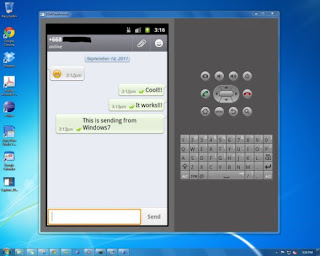 Steps to install Whatsapp on Windows PC
Steps to install Whatsapp on Windows PC
1) Download and install Bluestacks or Yowave on your PC.
2) Download Whatsapp within your emulator from Google Play
3) Configue Whatsapp on PC by double click on it on emulator's window
4) Register using your mobile phone and proceed for verification
5) Now you will get a verification code from Whatsapp which you need to enter in your emulator screen.
6) Now you can add contacts as in an Android device and use Whatsapp in your computer :) have fun
4) Register using your mobile phone and proceed for verification
5) Now you will get a verification code from Whatsapp which you need to enter in your emulator screen.
6) Now you can add contacts as in an Android device and use Whatsapp in your computer :) have fun
A Technology blog
